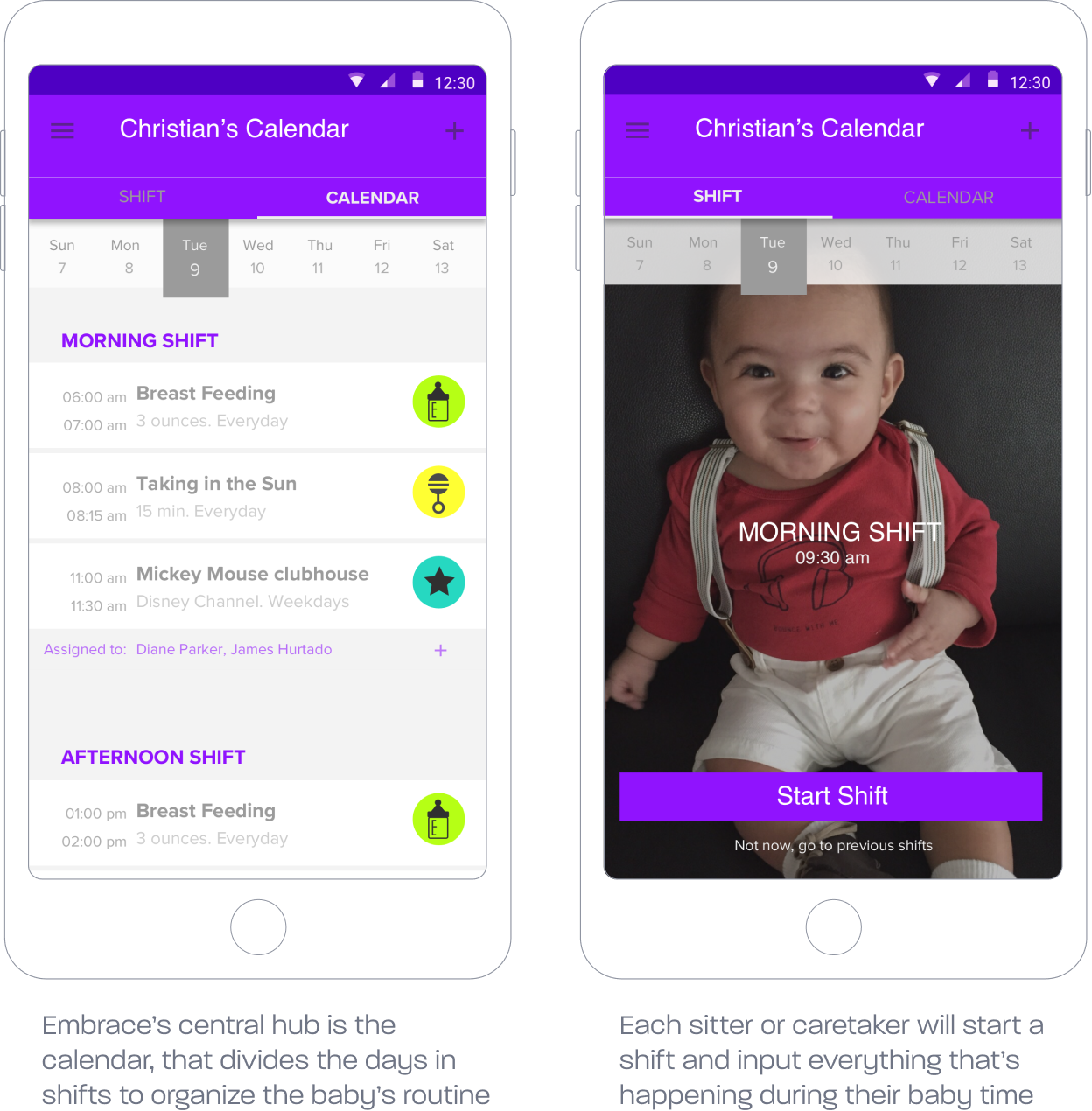Embrace parenting app
Providing a one-stop-shop for new parents to manage everything baby-related, from their milestones to moods to who’s babysitting.
User Experience / Interface Design
This parenting app is designed to help new parents enjoy the experience of having a newborn baby while balancing their jobs, relationships, responsibilities, and the immense amount of information on what to do and how to do it. The challenge was providing an all-encompassing tool to help manage everything seamlessly and without complications.
Why am I sharing this case?
This case shows my drive to be a problem solver with people in mind and my capability to tackle complex challenges and distill them into comprehensive solutions.
Roles + Responsibilities:
Researcher / Designer
Team Structure:
Solo project
Timeline:
~ 1 month
Learning & Discovering
Immersing myself in the parents’ challenges.
When my brother’s family had their first baby, I tuned in pretty quickly into the challenges they were going through, especially as several people were caring for the baby at different times. Since my brain never turns off as a natural problem solver, I started observing and asking questions to help understand those challenges.
The overarching problem as new parents balancing their jobs was setting up a holistic care plan. This plan needed to reassure them that their child was taken care of and allow them to be as involved as possible in their growth while not present.
Thinking & Assessing
Finding a solution when narrowing down the problem doesn’t solve it.
Most pain points identified were logistical and related to miscommunications with whoever was caring for the baby. There was essential information to give, such as last feedings, type of foods to try, shots or medicine needed, favorite routines, that if not relayed, could cause difficulties throughout the day. Other pain points were about general tracking of the baby’s growth and milestones, plus the associated fear of missing out on that progress, like their first smile or steps.
Focusing & Pivoting
The challenge was that all pain points were interconnected, and they needed to be encompassed in a holistic approach to truly help parents manage their care plans and make their lives a little easier. Therefore, the design solution needed to be an ecosystem around the baby, where parents could coordinate and communicate everything needed to sitters while remaining involved throughout the day.
Focusing & Pivoting
Embrace guiding the daily routine.
The ecosystem created is a source of information for everyone involved, including monthly milestones, feeding information, and even the baby's typical mood shifts and go-to ways of stopping a crying crisis. Because of the extensive nature of the app, I structured the experience to revolve around two main features.
The first main feature of this ecosystem is the calendar, divided into shifts so that everyone can see what is the routine to follow during the morning, afternoon, or evening, and parents can coordinate who will be caring for their baby on each shift. The calendar will be the central source of information so that everyone can meet the baby's needs.
Focusing & Pivoting
Embrace anticipating needs as the invisible sitter.
Embrace's second main feature is the shift, in which whoever is caring for the baby can log in any activities that happened during their time together. They could log anything from: a nap and its length, how much the baby ate and when, what they did together (including photos), and even what to expect if the baby is sick or just got a shot.
Embrace will gather information from every shift and will work up to anticipating what could happen, for example, if the baby gets fuzzy often at 5 pm, Embrace will let sitters know in advance with suggestions on what activities could calm them down. Finally, the shift feature also includes a cry alert button that gives sitters quick actions to calm the baby or even a quick way to dial parents if nothing helps.
At the end of each shift, parents will receive a highlights summary with photos and information. This way, they not only know how much their baby ate or slept but, they can be involved if anything exciting happened, such as their baby's first time gigging or crawling.
Embrace as an all-in-one central source of information.
Embrace has some supplementary sections that allow parents to have as much information gathered about their baby for themselves and sitters, for example, favorite routines, toys, activities, or stories, so everyone can quickly entertain or calm the baby.
Embrace also has a health section, where parents can add doctor’s appointments, shots scheduled, and track the baby's growth. If the baby got a shot recently Embrace will cross-reference the information and let sitters know in upcoming shifts so they can check for any symptoms.
Due to the many features and sections Embrace can provide, the UI approach taken was fun yet simple and straightforward so that it could frame and group information without distractions.
Always learning, and evolving
How did creating this project help me be the designer I am today?
Learned to be very mindful in finding simplicity when solving complex problems. It also helped me understand that comprehensive solutions can still be simple and straightforward.
Learned how valuable it is to get an immersive view of the user’s lives and challenges, which lead me to understand their true needs
I was developing my approach to design at the time, and this project helped me learn how to prioritize and created interconnected systems rather than isolated sections.
Soft skills improved or gained
Critical observation, communication, storytelling, critical thinking, strategic planning, user + topic research, prioritization, project management, adaptability, problem-solving, presentation/pitching, self-critique, resourcefulness, systematic approach.
Looking back, what would I do differently?
I would want to simplify some of the features, even more, not asking too much from the user to get the data needed, proposing more predictive activities.
I would also want to explore new and better ways to cross-reference information and expand the milestones tracking feature.
Design skills improved or gained
UX Research, UX Design, Information architecture, UI design (knowledge on typography, hierarchy, composition, color theory, common UI patterns, visual strategy), content curation, usability testing, prototyping.
Main Software: Sketch + Invision
View Next Case
Unison Podcast App
User Experience / Interface Design
Creating a powerful platform that adapts to people's busy lives and listening habits.